The sources API lets you load customized plugin contents externally. This includes skins, transitions, sample sliders, Google fonts, and any other asset you might want to use to adjust the plugin according to the needs of your work.
It's for developers
This documentation is made explicitly for developers to make their lives easier by describing how the plugin internals are working. If you are not a programmer, please read the Documentation for End-Users, you don't need to follow any of the instructions here.
Overview
This documentation covers everything you need to know about licensing, incorporating LayerSlider WP into a WordPress theme, internal plugin APIs, filter and action hooks, and every other asset you might need to interface with the plugin as a developer.
Licensing
- Make sure to read the full Licensing Terms.
- Purchase an In-Stock License for each of your products that include LayerSlider.
- Register your work (e.g. WordPress theme) to acquire an In-Stock usage permission: kreaturamedia.com/in-stock/
Really do read the licensing terms. We're always open to settle any situation peacefully and give you opportunity and enough time to perform any changes that may be necessary. However, we reserve the right to revoke your In-Stock usage permission in severe cases of breaching any of terms and conditions if you're uncooperative and we cannot reach an agreement.
For Envato Market authors
In addition to the licensing terms, you may want to consider the following to comply with Envato's requirements.
Envato has many different assets dealing with licensing and usage terms. You can find these in their entirety on the following URLs: Theme Submission Requirements – Item Promotion Guidelines – Bundled Plugins.
-
Explain the difference between bundled and standalone versions
You should include an easy-to-find disclaimer and a reference to the following help article explaining customers the difference between bundled and standalone plugins: https://help.market.envato.com/hc/en-us/articles/213762463
Bundling in themes
Introduction
This guide mainly focuses on Envato authors bundling LayerSlider in WordPress themes. However, the same principles can be applied to other platforms, as some of the features aren't WordPress specific.
As of 9th September 2013, Envato requires authors to load bundled WordPress plugins in themes with the TGM Plugin Activation class. This helps authors to include 3rd party components easily and handle their dependencies and updates automatically.
Setting up TGM Plugin Activation class
- Download the latest version of TGM Plugin Activation class using their download generator. Make sure to select the appropriate options. After selecting "Theme" or "Child Theme", you'll likely want to select the "ThemeForest" distribution option.
- After the download, you should visit their Installation and Configuration pages for more information about using TGMPA.
- There is also a working example in the downloaded package.
- Check their FAQ if you have further questions.
Example TGM plugin parameters
Below you can see an example configuration for LayerSlider. You can copy and paste this code, however, make sure to change the source and version properties to the correct values.
force_deactivation option to true in accordance with Envato's licensing terms.
// LayerSlider config array( 'name' => 'LayerSlider WP', 'slug' => 'LayerSlider', 'source' => get_stylesheet_directory() . '/plugins/layerslider.zip', 'required' => false, 'version' => '6.0.0', 'force_activation' => true, 'force_deactivation' => true, 'external_url' => 'https://layerslider.com/' )
Maximizing compatibility
There are a few settings under LayerSlider → Options → Advanced that you might want to change in order to offer a better experience for your customers with your theme. For example, the "Include scripts in the footer" option should be enabled on all sites, but we're still keeping it disabled by default to maximize compatibility with outdated themes that don't support wp_footer().
Another use case is when your theme has a built-in feature to use CDNs, compress or combine JavaScript files, etc. In those cases it might be needed to enforce certain settings to avoid printing scripts mid-page. To keep file sizes minimal, LayerSlider has some additional modules as external files, which are loaded conditionally based on the slider settings. Depending on how you capture and update scripts (if any), you might also want to enable the "Always load all JavaScript files" option to avoid issues with caches and dynamically loaded files.
The below example shows how you can override and enforce certain settings, which are guaranteed to work with your theme. For the full list of potential options, refer to the table below. Make sure to replace Theme Name with the actual name of your theme.
/*
* LS_Config::forceSettings() was added in LayerSlider 6.7.5
* Make sure to include the method_exists() condition,
* otherwise it will cause a fatal error on older versions.
*/
if( method_exists( 'LS_Config', 'forceSettings' ) ) {
LS_Config::forceSettings( 'Theme Name', array(
'include_at_footer' => true,
'conditional_script_loading' => true
));
}
This is how the above code would look like for your users:
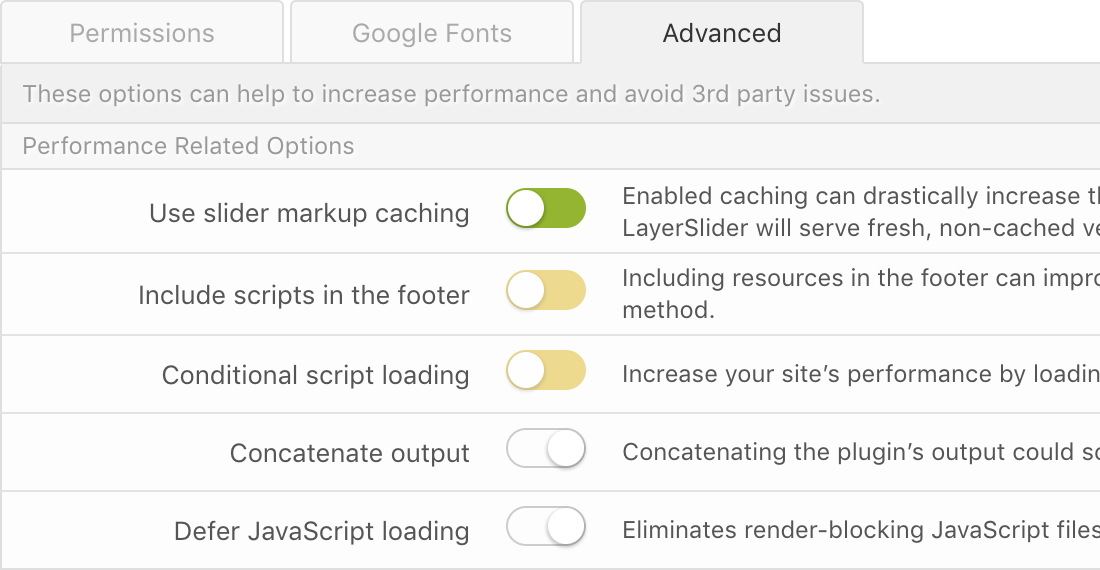
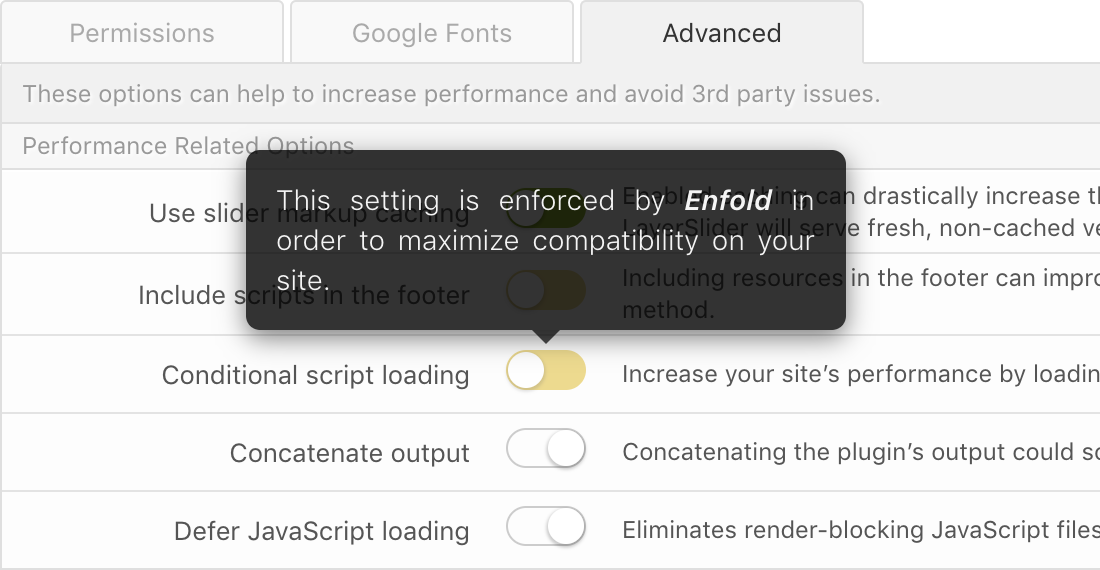
| Option Key | Description | Type | Default |
|---|---|---|---|
| use_cache | LayerSlider's own markup caching to improve performance. Should be disabled when using dynamic content or multilingual sliders. | Boolean | true |
| include_at_footer | Include JS files at the footer. One of the most common options that should be enforced if your theme supports wp_footer(). | Boolean | false |
| conditional_script_loading | Load plugin files and additional components dynamically to spare resources. | Boolean | false |
| concatenate_output | Eliminates line breaks and unnecessary white spaces from the output, which improves performances and could solve certain issues like wpautop(). Might cause issues on certain servers. | Boolean | false |
| defer_scripts | Eliminates render-blocking JavaScript files, but might also delay a bit displaying sliders above the fold. | Boolean | false |
| rocketscript_ignore | Excludes LayerSlider files from CloudFront’s Rocket Loader, which can help overcoming potential issues with async loading. | Boolean | false |
| load_all_js_files | Always load all JS files, even if Conditional script loading and similar options are enabled. This could help overcoming issues with CDNs and JavaScript minify/combine features. | Boolean | false |
| gsap_sandboxing | Attempts to create an isolated copy of GreenSock and run it independently from other versions that might be used by 3rd parties. | Boolean | false |
| use_custom_jquery | Attempts to deregister jQuery and loads an older but more supported version from Google's CDN. Do not enforce this settings. It's never a good idea. It's there for edge cases only. | Boolean | false |
| scripts_priority | add_action()'s priority parameter. Used to specify the order in which scripts are loaded. | Integer | 3 |
Disabling activation features
Product activation requires a valid license key / purchase code that the majority of your customers will not have. The following function changes LayerSlider interface to hide or change some of the activation related features, banners and messages. It also displays a clearly outlined disclaimer explaining the difference between the theme-bundled and directly purchased versions and emphasizes that activation is optional.
<?php
if( function_exists( 'layerslider_set_as_theme' ) ) {
layerslider_set_as_theme();
}
?>
Disabling promotions
LayerSlider offers customization services from a 3rd party company: WPKraken. While this is not at a prominent place at all and shouldn't bother users, we understand if you would like to hide it. To do that, please paste the below example code into your theme's functions.php file.
<?php
if( function_exists( 'layerslider_hide_promotions' ) ) {
layerslider_hide_promotions();
}
?>
Constants & variables
This section lists and describes the constants and global variables of LayerSlider, which can be useful for writing custom code, improving theme integration and making custom solutions built on top of LayerSlider.
List of plugin constants
| Name | Purpose |
|---|---|
| LS_ROOT_FILE | Filesystem path for the plugin's main file, which can be used to identify its slug and base name. Ex.: /path/to/your/site/wp-content/LayerSlider/layerslider.php |
| LS_ROOT_PATH | Filesystem path for the plugin's folder. Useful when you want to include specific files located in the LayerSlider folder. Does not include a trailing slash. Ex.: /path/to/your/site/wp-content/LayerSlider |
| LS_ROOT_URL | Web URL pointing to the LayerSlider plugin directory. Does not include a trailing slash. Ex.: http://yourdomain.com/wp-content/LayerSlider |
| LS_PLUGIN_VERSION | The installed version of LayerSlider. Ex.: 5.4.0 |
| LS_PLUGIN_SLUG | The plugin's slug. Essentially it's the name of the plugin folder. Ex.: LayerSlider |
| LS_PLUGIN_BASE | The plugin base name. Usually used by internal WP functions. Ex.: LayerSlider/layerslider.php |
| LS_MARKETPLACE_ID | [DEPRECATED] LayerSlider's former Envato Market item ID. Since we've moved away from Envato, it's mainly used to provide backwards compatibility in case you might used it for identifying the product. |
| LS_DB_TABLE | The LayerSlider database table name that stores your sliders. Always use in conjunction with $wpdb->prefix to support multisite installations. Consider using LS_Sliders class instead of custom queries. |
| LS_TEXTDOMAIN | The textdomain used by LayerSlider for gettext calls. |
List of global variables
| Name | Purpose |
|---|---|
| $GLOBALS['lsPluginPath'] | [DROPPED] This variable is no longer available. Use the LS_ROOT_URL constant instead. A filter hook called layerslider_root_url is also available. |
| $GLOBALS['lsPluginVersion'] | [DROPPED] This variable is no longer available. Use the LS_PLUGIN_VERSION constant instead. |
| $GLOBALS['lsAutoUpdateBox'] | [DROPPED] Used to hide the Product Activation box. Use layerslider_set_as_theme() instead. See section Bundling in themes for more information and examples. |
Working with sliders
We have a new static class that you can use comfortably to work with sliders. Our older functions for this purpose are still available, but we might remove them in future versions, and we highly recommend you to use the new solution.
Class methods
- (int) An integer to find a slider by its database ID,
- (string) A string to find a slider by its slug,
- (array) An array of integers that corresponds to slider IDs
- (array) The filter array to provide a list of sliders based on your filters.
LS_Sliders filter array
| Key | Type | Default | Description |
|---|---|---|---|
| columns | string | '*' | Database columns expected to be returned. Defaults to all columns, expect the data column, which is controlled by another filter option. |
| where | string | '' (empty string) | Your custom MySQL WHERE clause. Use it only if you need more control than the provided filter options. |
| exclude | array | array('hidden', 'removed') | Rows excepted to be excluded from search results. Removed and unpublished sliders are excluded from the search by default. |
| orderby | string | 'date_c' | The order result by a column. Defaults to the slider creation date. |
| order | string | 'DESC' | The order of returned data. Defaults to descending order. |
| limit | int | 30 | Limit the number of returned sliders. Defaults to 30. |
| page | int | 1 | Get results for a specific page when using pagination. The page index starts from 1. |
| groups | bool | false | Disables slider grouping and hides group entries by default. Sliders that are in a group are still listed in the results. When set to true, group records will be present and an itemsarray will contain all sliders belonging to that group. |
| data | bool | true | IMPORTANT: Whether to return the full slider data. These data objects can be really large and could result in much slower and resource intensive queries. The data object is always returned when you're looking for a specific slider. However, when you want to provide a list of the latest sliders to users, it's strongly recommended to set this value to false. |
Examples
Find a specific single slider by its database ID.
$sliders = LS_Sliders::find( 31 );
Find a specific single slider by its slug.
$sliders = LS_Sliders::find( 'fullwidthdemo' );
Find multiple sliders by their IDs.
$sliders = LS_Sliders::find( array( 12, 15, 23 ) );
Find sliders with custom filters and return results with modifiers.
$sliders = LS_Sliders::find( array( 'orderby' => 'date_m', 'limit' => 30, 'data' => false ) );
Returning slider objects
| Key | Type | Description |
|---|---|---|
| id | int | The database ID of sliders. |
| group_id | int | The database ID of the group that a slider belongs to (if any) |
| author | int | The WP user ID of the slider author. |
| name | string | The user-defined name of sliders (if any). |
| slug | string | The slider's slug (if any). |
| data | mixed | The slider's data object containing all of its settings. It may be returned as a string or completely excluded from results depending on your filters. |
| date_c | int | UNIX timestamp for the date of creation. |
| date_m | int | UNIX timestamp for the date of last modification. |
| schedule_start | int | UNIX timestamp for the schedule start date. |
| schedule_end | int | UNIX timestamp for the schedule end date. |
| flag_popup | int | Indicates whether the slider is a Popup slider. |
| flag_group | int | Indicates whether the record is a special group entry that you might want to filter out. |
| flag_hidden | int | Indicates whether the slider is hidden or published. |
| flag_deleted | int | Indicates whether the slider is removed or publicly visible. |
About Slider Groups
The Slider Groups feature is introduced in v6.9.0. It allows users to have a sort of folders for their sliders. These groups are special entries in the same wp_layerslider table, thus you might want to filter them out or handle them differently than regular sliders.
The LS_Sliders class described above already supports handling groups. There is nothing to do on your part if you're using this class for listing sliders. The default behavior is to disable grouping and exclude group entries from the list. The result is the same as with any previous version of LayerSlider.
However, if you're using custom queries, you need to make sure to exclude group entries by yourself. Since these entries are present in the same table but have slightly different properties, it can cause compatibility issues if you aren't handling them the way it's supposed to. At the very least, you don't want to list these hidden entries for your customers portraying them as regular sliders.
The LS_Sliders class has been updated to cover all these new features and you can also build custom solutions on top of it. Below is the list of API methods that are exposed to you to handle groups yourself. Don't forget, the Working with sliders section above has also been updated and there are additional filters and data points you can rely on.
We also have a new LS_SliderLibrary JavaScript API. It's a shockingly easy way to implement slider pickers with minimal code and it supports all the new features.
Methods
LS_SliderLibrary API
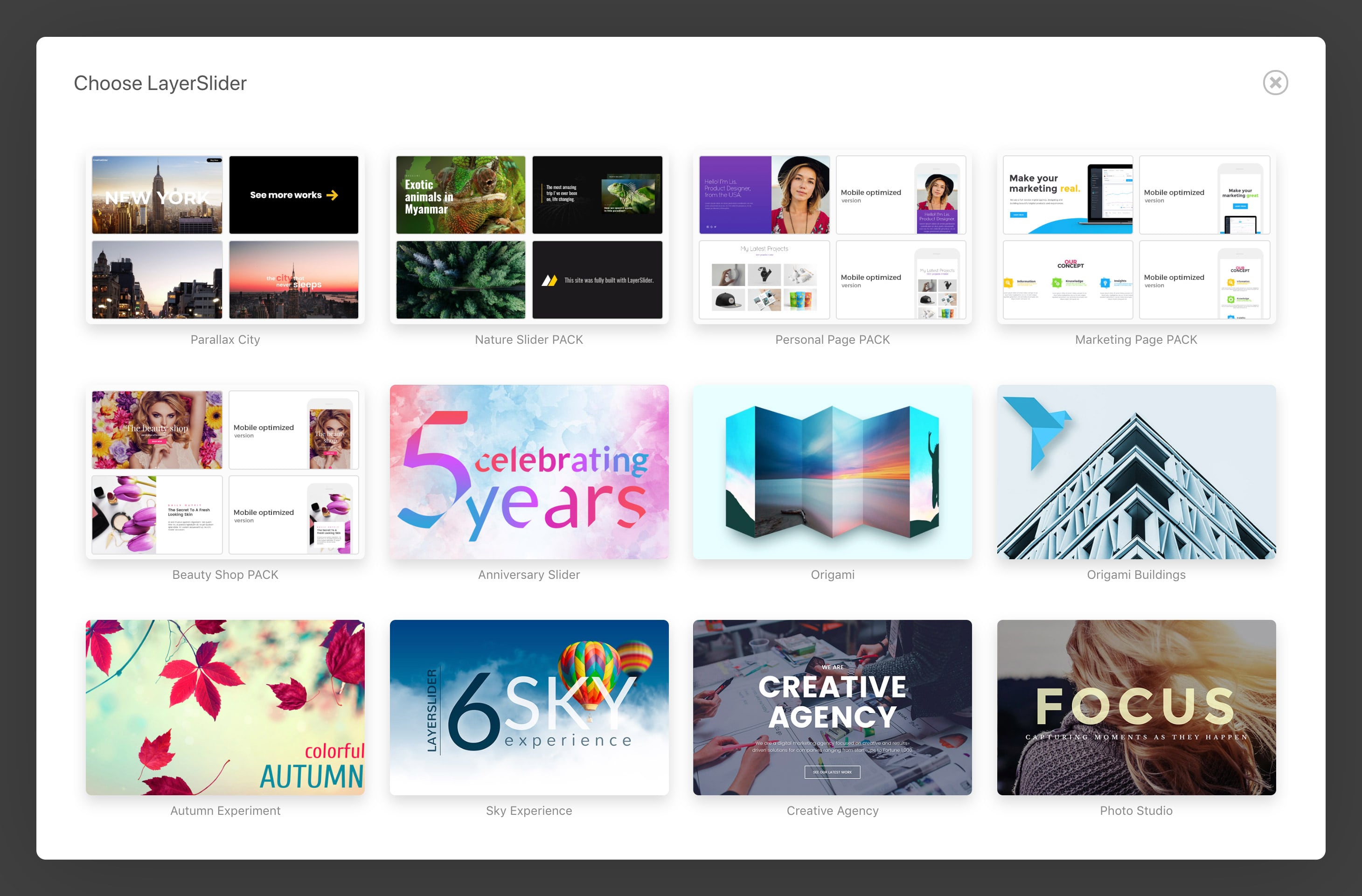
Basic usage
The key concept behind the LS_SliderLibrary API is to offer a pre-made and feature-rich slider picker/selector, so developers can focus on the things that really matter to them.
When called, the LS_SliderLibrary API displays the same modal window that the LayerSlider Gutenberg block uses with features like Slider Groups and others already implemented.
First, you need to enqueue the Slider Library assets by calling the ls_enqueue_slider_library() PHP function. This will load any dependencies needed to use the Slider Library.
<?php ls_enqueue_slider_library(); ?>
Then, you can access the Slider Library via JavaScript with the following code:
LS_SliderLibrary.open({
onChange: function( sliderData ) {
// Do stuff here with sliderData
}
});
The onChange callback will be triggered whenever a slider has been selected by the user. The sliderData parameter contains the id, name, preview image, slide count and other basic information about the selected slider. If you need more information about the selected slider, you can always use the LS_Sliders PHP class to find the slider by its ID.
The Slider Library will automatically close itself after selecting a slider, but you can also call LS_SliderLibrary.close() if needed.
Customization
The modal window displaying the Slider Library uses the Kreatura Modal Window (kmw.js) script. You can pass custom properties to this script via the modalSettings and groupModalSettings properties, so you can change its title, appearance, animation settings, behavior, etc.
modalSettings and groupModalSettings both share the same available settings. The distinction is that when you open a Slider Group, it will create a separate sub-modal window and you can customize that separately as well.
This modal script is custom-made for internal use, thus the public documentation on how to use it is limited. However, you can always use your browser's JS console to list the available options. Just look for the kmw.modal.defaults and kmw.overlay.defaults global variables.
The LS_SliderLibrary.defaults global variable contains the default configuration for these modal windows.
| Common properties | Type | Default | Description |
|---|---|---|---|
| into | String | 'body' | The CSS/jQuery selector indicating where the modal window should be inserted. |
| title | String | 'Choose LayerSlider' | The title of the modal window. It's already localized to many languages, but you can override it if needed. |
| content | String | Element | 'Loading sliders ...' | The default content of the modal window. Used to display a loading message until the AJAX request completes and renders the actual slider list. Also localized. |
| clip | Boolean | true | Whether to clip the body or not to prevent scrolling. |
| closeButton | Boolean | true | Whether to show the modal close button. |
| closeOnEscape | Boolean | true | Enables or disables the ESC keyboard shortcut to close the modal. |
| overlay | Boolean | true | Whether to use an overlay or not. |
| overlaySettings | Object | {} | Overlay settings. Shares common property names with the modal settings. These include callback events, animation settings, etc. Check kmw.overlay.defaults for the full list. |
| Layout properties | Type | Default | Description |
| width | Number | String | '100%' | The width of the modal window, including paddings. minWidth and maxWidth can still pose constraints and you should change those instead of this setting to preserve responsiveness. |
| height | Number | String | '100%' | The height of the modal window, including paddings. minHeight and maxHeight can still pose constraints and you should change those instead of this setting to preserve responsiveness. |
| minWidth | Number | String | 800 | The minimum width, including paddings, while the modal can downscale and be responsive. |
| minHeight | Number | String | 800 | The minimum height, including paddings, while the modal can downscale and be responsive. |
| maxWidth | Number | String | 800 | The maximum width, including paddings, while the modal can upscale and be responsive. |
| maxHeight | Number | String | 800 | The maximum height, including paddings, while the modal can downscale and be responsive. |
| spacing | Number | String | 40 | The space around the modal window from the browser edges. |
| padding | Number | String | 40 | The padding inside the modal window. |
| Appearance properties | Type | Default | Description |
| theme | String | 'light' | The theme and color scheme of the modal window. Can be 'dark'. |
| modalClasses | String | '' (empty string) | Space-separated list of class names that will be applied to the modal window. |
| modalStyle | Object | String | '' (empty string) | An object containing CSS property-value pairs, or a CSS property list as a string that will be applied to the modal window. |
| contentClasses | String | '' (empty string) | Space-separated list of class names that will be applied to the modal window's inner content. |
| contentStyle | Object | String | '' (empty string) | An object containing CSS property-value pairs, or a CSS property list as a string that will be applied to the modal window's inner content. |
| closeButtonStyle | Object | String | '' (empty string) | An object containing CSS property-value pairs, or a CSS property list as a string that will be applied to the modal window's close button. |
| animationIn | Object | String | 'scale' | A string of a pre-defined transition, or an object containing the transition details animated via GSAP. Check the kmw.transition.data global variable for more information. |
| animationOut | Object | String | null | A string of a pre-defined transition, or an object containing the transition details animated via GSAP. Check the kmw.transition.data global variable for more information. A null value will play animationIn in reverse. |
| Event properties | Type | Default | Description |
| onBeforeOpen | Function | null | Triggered right before the Slider Library will open. |
| onOpen | Function | null | Triggered after the Slider Library has opened. |
| onBeforeClose | Function | null | Triggered right before the Slider Library will close. |
| onClose | Function | null | Triggered after the Slider Library has closed. |
Dos and Don'ts
- Don't change the modal
idproperty. - Don't target the modal or its elements via CSS directly.
- Do apply a unique class name with
modalClassesand use it for CSS customization. You Don't want to accidentally override other modals or different implementations.
Examples
Finally, here's a more lifelike usage example:
LS_SliderLibrary.open({
// Triggers when the user has selected a slider.
onChange: function( sliderData ) {
alert( 'Selected slider ID: ' + sliderData.id );
alert( 'Selected slider name: ' + sliderData.name );
},
// Modal customization
modalSettings: {
title: 'Choose LayerSlider',
modalClasses: 'my-custom-class',
onBeforeOpen: function() {
alert('The modal is opening!');
},
},
// Group sub-modal customization
// Uses the same settings as modalSettings
groupModalSettings: {
}
});
Working with sources
Skins
Feature availability
Externally loaded skins have full feature availability. They will show up in the slider settings for the users to choose them, and all the other features (e.g.: the LayerSlider skin editor) will work in the same way as the built-in ones.
Structure of loadable skins
Every skin needs to have its own separate folder. The lowercase base name of the skins' folder will be used as a handle to manage the loaded skins. You need to avoid adding multiple skins with the same folder name, as the later ones will override previously added skins. This also means that you cannot use the names of the built-in skins, which are: borderlessdark, borderlessdark3d, borderlesslight, borderlesslight3d, carousel, darkskin, darkskin, defaultskin, fullwidth, fullwidthdark, glass, lightskin, minimal, noskin, v5.
Each skins folder needs to contain a skin.css file, which will be loaded by the slider when it's needed. The skin.css file name is used to validate the folder, and you cannot use another name or file type.
Skin metadata
Inside your skins' folder, you can add an additional info.json file that LayerSlider will detect automatically and will use to get additional information for your skin. A typical JSON would be:
{
"name": "Borderless Dark for 3D sliders",
"version": "4.6.0",
"requires": "4.5.5",
"author": "Kreatura Media",
"created": "2013-01-15",
"updated": "2013-07-29",
"note": ""
}
Currently not every metadata is being used by LayerSlider, but we highly recommend you to keep all of them up-to-date, as future releases might introduce changes based on these information. For more examples about the info.json file, please see our skins in the /static/skins/ directory.
API methods
-
(void)
LS_Sources::addSkins( string $path )
Adds the skins from the directory provided. $path is the directory that holds all of your skins. When a skin.css file is found inside $path it's assumed to be a direct skin directory and LayerSlider won't attempt to find children skin folders. As an additional measure of security, please use absolute paths in all cases.
LS_Sources::addSkins( get_template_directory().'/ls-skins' ) // Loads all skins from the ls-skins directory LS_Sources::addSkins( get_template_directory().'/ls-skins/myskin' ); // Loads only "myskin" from the ls-skins directory
-
(void)
LS_Sources::removeSkin( string $handle )
Removes a previously added skin by its lowercase folder name as being $handle.
LS_Sources::removeSkin('myskin'); -
(array)
LS_Sources::getSkin( string $handle )
Returns skin information by its lowercase folder name as being $handle.
$skin = LS_Sources::getSkin('myskin'); var_dump($skin); // Check what's inside -
(array)
LS_Sources::getSkins( )
Returns all skins.
$skins = LS_Sources::getSkins(); var_dump($skin); // Check what's inside
-
(string)
LS_Sources::pathForSkin( string $handle )
Returns an absolute path for the skin's directory by its lowercase base name as being $handle. The returned path has a trailing slash.
$path1 = LS_Sources::pathForSkin('myskin'); $path2 = LS_Sources::pathForSkin('borderlessdark'); // $path1 is /path/to/your/site/wp-content/themes/kreatura/ls-skins/myskin/ // $path2 is /path/to/your/site/wp-content/plugins/LayerSlider/static/skins/borderlessdark/ -
(string)
LS_Sources::urlForSkin( string $handle )
Returns an absolute URL for the skin's directory by its lowercase base name as being $handle. The returned URL has a trailing slash.
$url1 = LS_Sources::urlForSkin('myskin'); $url2 = LS_Sources::urlForSkin('borderlessdark'); // $url1 is http://mysite.com/wp-content/themes/kreatura/ls-skins/myskin/ // $url2 is http://mysite.com/wp-content/plugins/LayerSlider/static/skins/borderlessdark/
Bundled sliders
Feature availability
Externally loaded demo sliders have full feature availability. They will show up in the list of importable sliders and can be used in the same way as the built-in ones.
Structure of importable demo sliders
Every demo slider needs to have its own folder. The lowercase base name of the sliders' folder will be used as a handle to manage the loaded demo sliders. You need to avoid adding multiple sliders from the same folder name, as the later ones will override previously added sliders. This also means that you cannot use the names of the built-in demo sliders, which are: carousel, fullwidth, v5.
Each slider folder needs to contain a slider.zip file, which will be used to import the demo content. The slider.zip file name is used to validate the folder, and you cannot use another name or file type.
If preview.png is found in the demo slider folder, it will be used in the list of importable sample sliders to display a preview image of your work. Preview images should have 150x150px dimensions and use PNG format with transparency.
Demo slider folders should also have an additional info.json file that contains matadata for your slider. See the details in the next section.
Slider metadata
Inside your demo sliders' folder, you can add an additional info.json file that LayerSlider will detect automatically and will use to get additional information for your slider. A typical JSON would be:
{
"name": "Full width demo slider",
"version": "5.3.0",
"requires": "5.1.0",
"author": "Kreatura Media",
"url": "preview web address",
"groups": "bundled,free",
"created": "2013-12-23",
"updated": "2013-12-23",
"note": ""
}
requires needs to be at least 5.1.0, since this version introduced the new ZIP archive import/export solution.
Currently not every metadata is being used by LayerSlider, but we highly recommend you to keep all of them up-to-date, as future releases might introduce changes based on these information. For more examples about the info.json file, please see our sliders in the /demos/ folder within the plugin's directory.
API methods
-
(void)
LS_Sources::addDemoSlider( string $path )
Adds the demo sliders from the directory provided. $path is the directory that holds all of sliders. When a slider.zip file is found inside $path it's assumed to be a direct demo slider directory and LayerSlider won't attempt to find children folders. As an additional measure of security, please use absolute paths in all cases.
LS_Sources::addDemoSlider( get_template_directory().'/ls-sliders' ) // Loads all demo sliders from the ls-sliders directory LS_Sources::addDemoSlider( get_template_directory().'/ls-sliders/myslider' ); // Loads only "myslider" from the ls-sliders directory
-
(void)
LS_Sources::removeDemoSlider( string $handle )
Removes a previously added demo slider by its lowercase folder name as being $handle.
LS_Sources::removeDemoSlider('myslider'); -
(array)
LS_Sources::removeDemoSlider( string $handle )
Returns demo slider information by its lowercase folder name as being $handle.
$slider = LS_Sources::getDemoSlider('myslider'); var_dump($slider); // Check what's inside -
(array)
LS_Sources::getDemoSliders( )
Returns all previously added demo sliders.
$sliders = LS_Sources::getDemoSliders(); var_dump($sliders); // Check what's inside
-
(string)
LS_Sources::pathForDemoSlider( string $handle )
Returns an absolute path for the demo slider's directory by its lowercase base name as being $handle. The returned path has a trailing slash.
$path1 = LS_Sources::pathForDemoSlider('myslider'); $path2 = LS_Sources::pathForDemoSlider('fullwidth'); // $path1 is /path/to/your/site/wp-content/themes/kreatura/ls-sliders/myslider/ // $path2 is /path/to/your/site/wp-content/plugins/LayerSlider/static/demos/fullwidth/
Managing sample transitions
Managing Google Fonts
Action hooks
Public action hooks reference
Read the WP Codex entry for more information about using actions.
| Hook name | Description |
|---|---|
| layerslider_installed | Runs only on the first installation, even if the plugin was removed previously. |
| layerslider_activated | Runs when the plugin has been activated. |
| layerslider_updated | Runs when the plugin was updated and a new version is recognized. This method also works when a user overrides the plugin folder on FTP. |
| layerslider_deactivated | Runs when the plugin has been deactivated. |
| layerslider_uninstalled | Runs when the plugin has been uninstalled. |
| layerslider_ready | Runs when the plugin has loaded and it is ready to process custom code. This hook fires on every page refresh, and it might slow down pages. |
| layerslider_before_slider_content | Runs before printing slider content. This action can be used to print custom HTML before the slider containment element. |
| layerslider_after_slider_content | Runs after printing slider content. This action can be used to print custom HTML after the slider containment element. |
Actions hook examples
The following example uses the layerslider_installed action to add demo content when the plugin was installed for the first time.
<?php
add_action('layerslider_installed', 'my_layerslider_demos');
function my_layerslider_demos() {
// Method 1: Using importUtil
include LS_ROOT_PATH.'/classes/class.ls.importutil.php';
$import = new LS_ImportUtil('<path_to_your_export_file>');
// Method 2: Using LS_Sliders::add()
LS_Sliders::add($title, $dataArray);
}
?>
This example uses the layerslider_before_slider_content and layerslider_after_slider_content actions to print out a custom slider wrapper.
<?php
add_action('layerslider_before_slider_content', 'my_ls_before_content');
add_action('layerslider_after_slider_content', 'my_ls_after_content');
function my_ls_before_content() {
echo '<div class="my-layerslider-wrapper">';
}
function my_ls_after_content() {
echo '</div>';
}
?>
Filter hooks
Public filter reference
Read the WP Codex entry for more information about using filters.
| Hooks | Description |
|---|---|
| layerslider_root_url |
URL to LayerSlider's root directory. Using to load static assets (CSS, JS, images, etc) located within the plugin folder. If you're loading LayerSlider from a non-standard location, you may need to override the default URL to point to the right path.
Accepted arguments:
|
| layerslider_pre_parse_defaults |
Runs before parsing defaults. It contains the raw slider data, which includes legacy property names, and it should not be used.
Accepted arguments:
|
| layerslider_override_defaults |
Provides an easy way to change the default slider settings. It applies on the admin interface, but it will take effect in generating the slider markup as well. This filter won't override previously created sliders.
Accepted arguments:
|
| layerslider_post_parse_defaults |
Runs after the slider data was parsed based on the defaults, and the plugin is ready to override settings without later influences. Use this filter wisely, as it can break previously created sliders, since the users won't be able to change or prevent these overrides.
Accepted arguments:
|
| layerslider_slider_init |
HTML that contains the slider initialization JavaScript code. In some cases this is printed at a different location that the rest of the slider HTML markup, thus there is another filter for that.
Accepted arguments:
|
| layerslider_slider_markup |
This filter can be useful to work with the generated HTML string instead of the raw slider data. Make sure to also check the layerslider_slider_init filter.
Accepted arguments:
|
| layerslider_skin_url |
LayerSlider generates the proper skin URLs automatically. You should NOT use this filter without a very good reason. Developers can add their own skins and other assets externally via the LS_Sources class, which generates the appropriate URL out of the box..
Accepted arguments:
|
| layerslider_attr_list |
Array of style and transition properties to be applied on layers. Called multiple times for each layer and attribute type. You MUST return a string that will be the value of style and data-ls attributes. Use implode().
Accepted arguments:
|
| ls_meta_generator |
This filter can be used to change or remove the <meta name="generator" content="Powered by LayerSlider... HTML tag in the page source code. Return an empty string if you want to remove it completely.
Please note, the meta tag is there for stats and other uses. This is not an advertisement, search engines ignore these kinds of backlinking. |
Filter hook examples
The following example uses the layerslider_override_defaults filter to change some default settings related to appearance.
<?php
add_filter('layerslider_override_defaults', 'my_override');
function my_override($defaults) {
// Uncomment these to see all settings
// echo '<pre>';
// var_dump($defaults);
// echo '</pre>';
// Override some defaults
$defaults['slider']['type']['value'] = 'fullwidth';
$defaults['slider']['skin']['value'] = 'myskin';
return $defaults;
}
?>
Another example of using the layerslider_override_defaults filter to apply the same transition on slides by default.
<?php
add_filter('layerslider_override_defaults', 'my_override');
function my_override($defaults) {
$defaults['slides']['2dTransitions']['value'] = '5';
return $defaults;
}
?>
Example of completely removing the generator HTML meta tag from the page source.
<?php
add_filter('ls_meta_generator', function( $str ) {
return '';
});
?>
LayerSlider JavaScript API
This API is used to interact with live sliders on the front-end. You can find it in the End-User documentation. We've placed it there because this developer documentation focuses on WordPress-oriented plugin APIs and integration, while the LayerSlider JavaScript API is used for slider customization. This page is just here to let you know about this additional API that might be an interest to you.
Open the LayerSlider JS API documentationRelease log
Changes in LayerSlider 7.2.2
Fixed the 'data' property in LS_Sliders::find(). When set to false, this method no longer sends back any data.
Changes in LayerSlider 7.0.0
LayerSlider 7 is a huge update with tons of changes, both visible and under the hood. Nevertheless, it should behave and work the same from a developer standpoint. If you're bundling LayerSlider with your theme, there shouldn't be anything to do. Minor changes we can highlight:
- Required WordPress version changed from 3.5 to 4.4.
- Required PHP version changed from 5.3 to 5.4.
- "Sliders" are now called "Projects" to represent all the different types of work you can build with LayerSlider, such as sliders, popups, hero scenes, image galleries, slideshows, animated page blocks, etc.
- By default, layers are now using the <ls-layer> custom HTML element to prevent inheriting unwanted style settings.
- We've completely moved away the "inherit from site" default values when it comes to font-size, font-family, and other style settings. This is to keep the back-end and front-end appearance in sync.
We expect that the changes mentioned in the last two point should dramatically reduce support inquiries. Inherited styles from 3rd parties was a common issue. However, these changes may also affect some people who didn't set custom fonts.
These cases should be very rare. However, if someone has too many projects to update them, you can offer a CSS solution something like the following:
.ls-container .ls-layer,
.ls-container .ls-l {
font-family: inherit !important;
}
LayerSlider has a CSS Editor where users can easily paste CSS codes like this.
Changes in LayerSlider 6.11.0
Very important release containing crucial fixes.
- This release maximizes compatibility with the TGMPA class that is used to bundle plugins in themes. Mainly, it addresses an issue that could prevent users receiving LayerSlider updates from theme authors.
- Added deprecation warnings when using the lsSliderById() and lsSliders() functions.
- Slider IDs are now always randomized in the generated markup to avoid collisions in various cases.
- Read the release log in the End-User Documentation. A lot has changed and some might be relevant to you and your custom made solutions.
Changes in LayerSlider 6.10.2
- When LayerSlider detects outdated and unsupported versions of PHP, it now avoids loading the plugin altogether and displays a permanent notice instead. This notice informs users about the need to upgrade the PHP version on their sites and provides instructions on what they should do. Currently, we require PHP 5.3.0, but we might change that to around the PHP 5.6.0 territory in the future.
- When there are multiple copies of LayerSlider activated on a site, it leaves one copy active and suppresses all other copies to avoid issues. In a case like that, it displays a permanent notice to users explaining the situation and providing instructions on what they should do. This is drastically different from our old solution, that was a hard bail by calling PHP's die() function with an error message. While this is a much better solution, keep in mind that it also allows multiple copies of LayerSlider to be active simultaneously and deciding which copies get suppressed highly depends on the loading order.
Changes in LayerSlider 6.9.4
- Fixed the LS_SliderLibrary JavaScript error caused by the changes in WordPress 5.3. If you've used this API to provide a custom slider picker to your customers, please release an update as soon as you can.
Changes in LayerSlider 6.9.0
- This release introduces Slider Groups, which are essentially special records in the same wp_layerslider database table. The LS_Sliders class and the legacy lsSliders() function adapts to these changes automatically. However, if you're making custom queries, make sure to filter out records where
flag_groupequals to 1. Check out the Working with sliders section to learn more. - There's a new and very easy way to implement slider pickers. The LS_SliderLibrary JS API allows you to enjoy all the new features with minimal code, so you can focus on what really matters to you.
Changes in LayerSlider 6.8.0
- You can now override slider settings via the shortcode or the PHP function. This can be useful if you want to make small changes in certain situations without duplicating the slider. For example, you might want to change the slider skin on some pages to fit better to a different page style. Check the Overriding settings section for more information.
Changes in LayerSlider 6.7.5
- The theme bundling guide now includes a "Maximizing compatibility" section. The newly introduced changes allows your theme to override and enforce certain LayerSlider settings, such as loading scripts at the footer, etc.
Changes in LayerSlider 6.6.7
- Updated licensing terms and theme integration guide.
Changes in LayerSlider 6.6.3
- Added filter hook: layerslider_skin_url
- Added filter hook: layerslider_attr_list
- Updated some examples.
Changes in LayerSlider 6.6.0
- Fixes for overriding default settings like skins that not always worked as expected.
- Fixes in the LS_Sources class that affected externally loaded skins and other materials.
Changes in LayerSlider 6.5.8
- Documented the ls_meta_generator filter hook.
Changes in LayerSlider 6.4.0
- Added
layerslider_slider_initfilter hook to provide an option to change the JavaScript slider initialization code. - Added additional parameters to
layerslider_slider_markupfilter hook to provide context with more information about the affected slider.
Changes in LayerSlider 6.2.0
- Added
layerslider_root_urlfilter to override paths in case the plugin is loaded externally from a custom location. See Filter Reference to learn more.
Changes in LayerSlider 6.0.0
- Updated the Bundling in themes section
- The layerslider database table will now be created on the fly to provide better support for multisite installations. Make sure to use one of the actions hooks to execute your install/update code, as the DB table may not be accessible at any time.
- Bundled demo sliders can now be tagged to work with our new Import Templates modal window. Read the updates Working with sliders section.
- Make sure to read the End-User documentation as well, since version 6.0.0 has countless new features, improvements and other changes.
Changes in previous versions
Version 5.6.2
- The
layerslider_slider_markupfilter hook no longer contains the JS init code
Version 5.6.0
- Fixed the
layerslider_slider_markupfilter hook
Version 5.5.0
- Added a new section for listing constants and global variables used by LayerSlider.
- Improved some example codes
Version 5.4.0
- Added filter to override the slider markup before output
Version 5.3.2
- LS_Sliders::add() now accepts a 3rd parameter to set the slider slug
- Slider slugs are now added properly after importing
Version 5.3.1
- Fixed LS_Sources::urlForSkin() returning invalid URLs on certain installations.
- Dropped multibyte functions in LS_Sources methods, using strtolower() to have lowercase handles instead. The result may vary depending on the server locale.
Version 5.3.0
- Added LS_Sources class to load skins and demo sliders externally.
- The LayerSlider shortcode is now registered globally, thus page builder solutions can pick it up automatically.
- Added new API method 'redraw' to update the slider's layout and contents.
Version 5.2.0
- From now on automatic updates can be enabled on two websites at the same time with a purchase code
- Disabling the auto-update in themes now only warns the users about the feature requirements instead of hiding the box
Version 5.1.0
- Read the release log in the regular docs
- Updated documentation with fixes and extended content
- Changed import/export method, affects samples
- LS_Sliders::find() now accepts slider slug
- LS_Sliders::find() now accepts slider array of IDs
- Fixed $title param of LS_Sliders::add()
- Updated layerslider database table
- Fixed detecting version changes and running upgrade scripts
Version 5.0.x
- Read through all the new docs (including the one for End-Users). Version 5.0.0 has major changes under the hood.
- Old slide & layer transitions are deprecated. They will still work on front-end pages, but might be dropped completely in future versions. You should take this under consideration when changing the defaults.
- Some of the new APIs are still experimental and will likely change. Use them for your own risk.
Major changes till 5.0.0
- Using the Options API for storing sliders is deprecated since v3.6.0, and backwards compatibility will be dropped in the near future.